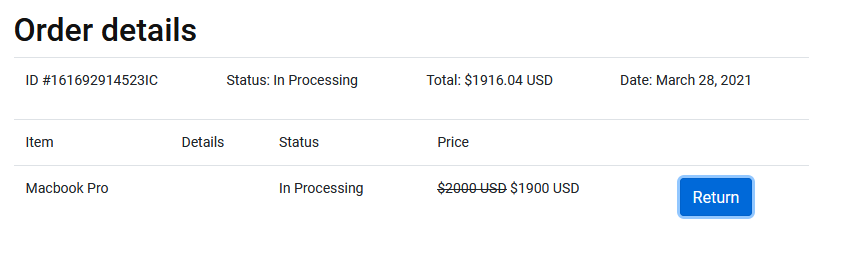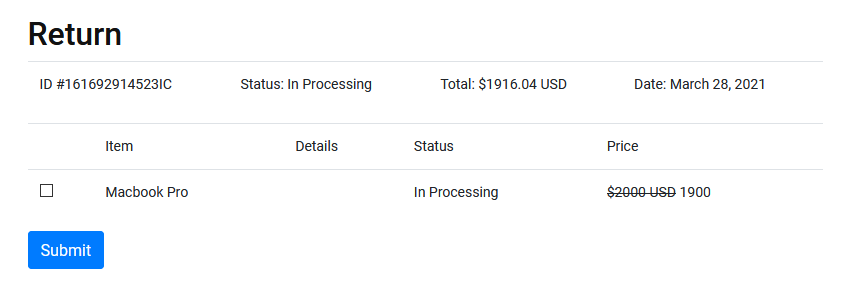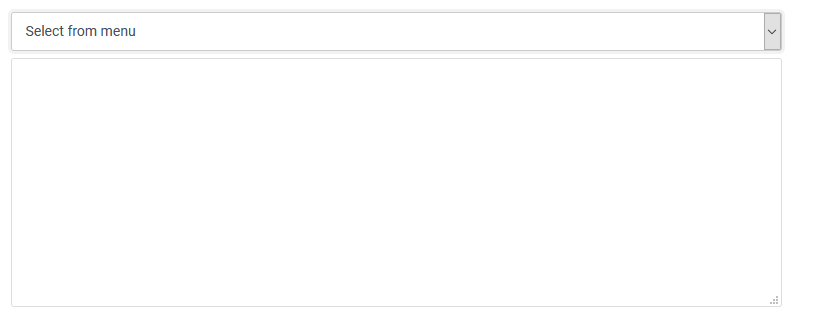Jinne store allows you to cancel your order easy and fast, all you have to do is follow these instructions to make your order successfully cancelled.
Note: You can't cancel your order while it's shipped or in-progress status within 60 minutes of placing the order.
From your Dashboard, you should choose (Orders) and once the page loaded you should see all your activities, and previously ordered orders with details: Order ID and it's important for your customer service when you suddenly face a problem, quantity and name of the item, the status of your order, the total cost of the order, date placed and time (YYYY-MM-DD, HH-MM-SS).
Click on Details (for the order you need to make operations for), and once you see your order listed you can start doing your operation.
With clicking on the return button you can choose one or more than one product to return before shipping or you can return all items you've previously ordered.
Check on item/s you need to return, a dialogue form you need to fill will appear in the moment you choose item/s for identifying the reason why you need to return this item.
With a list of predefined common reasons, you can choose a reason or something else you can even add your self to this step.
And this is the easiest way to return or un-order an order in a few seconds, you can also ask our agents for more help via live chat.