Product selling tips with Jinne Store in 3 Steps
How to sell products online effectively With Jinne store?
Are you ready to start selling on Jinnestore? here we are with a step-by-step guide going to take you through the process, starting choosing a shop name to make your first sale, let's get started with your guide of how to sell products online effectively and Jinne store product selling tips and tricks.

1. Register your store.
You may have your store name and logo, but still, you have no idea about how to join and start selling with us Jinne store, but it's easier so much more than you expect.
How to register your store with Jinne Store?
Visiting this guide will help you a lot with the process of getting involved with our Jinne store, check it out.
2. Add Some products
If you’re creating a shop with Jinnestore, you might have an idea of what you plan to sell on JinneStore. Once you’ve picked your shop claimed (Step 1), the next step should to start selling a product with us, There are so many options and details you can add to a product you're planning to sell for making more sales, but these are (the following) the essentials and basics you need to add first and a little help of what exactly you should add.
Product Photos
The first product selling tips to sell a product, you’ll need photos of a real product you already have and want to sell. Product photos are something you can experiment with and develop and even improve upon as your shop grow. A basic product should include about five photos. while photographing your product, be sure to add these:
- Featured and main photo: A well lit, clear photo of the product you are planning to sell.
- Alternate Photo: A photo that shows alternate angles of the product, makes shoppers easily understand the product and learn more about dimensions.
- Details photo: A photo showing any unique details or features about the product.
- Explaining photo: Try to answer any questions a shopper may ask about texture, colour or the techniques used.
- Size photo: A photo that shows the scale and the real size of your product. Styling a photo with other recognizable props or with a model (real person) would make it better and easier to understand the dimensions of a product.
Tip: try to shoot your products using natural daylight instead of a flashlight, it makes it more attractive. and it's better if you're looking for how to sell products online effectively With Jinne store?
Product Title
From the product selling tips, you need to give your product a title. Try to think like a shopper and use words and phrases that buyers might think about and use when searching for your item. also, you should use different words and phrases to describe your product, including the colour (white, black, blue), and materials (linen, slate, leather) if it's a handmade or leather product, you should also use (living room decor) if needed, and more.
if your product is already listed on Jinne store your options (what is Jinne store product options?) should be more related to your product you sell.
Product Category
And these product selling tips you're learning about can't be enough without choosing category, Choosing the right category for your product will help shoppers to find your item in the search results or when browsing category pages.
We advise you to carefully choose the category that best matches your product, and tries to shuffle the categories of Jinnestore first before adding your listing to avoid product refusal.
Based on which category you choose for your product, you’ll be able - easily - to add more attributes to your products according to the type, such as the size.
Product Price
Adding a price to a product you’ve can be nerve-racking. First, for creating a product cost you need to learn more about how much this product is in the market already. If you’re unsure, try the process of searching for similar items on Jinne store and if there aren't any similarities you can search online in the same area.
Product Description
Your product description is helping shoppers understand what you’re selling, and more important is what makes it special. Using short, descriptive sentences for describing what your product is and how it can fit into a buyer’s life.
- Kick start with a few sentences about the product, how shoppers may use and what makes it unique.
Variations
If you're wondering how to sell products online effectively and If your products are available in different colours, sizes or different designs, you can add product variations.
Add More Products
Once you’ve added your first product, keep going! Adding more products increases the chances of shoppers finding your shop and making a purchase.
3. Get Paid
Now you need to get paid, once you make your first sale you're going to get paid as soon as you reach 15 days of delivery to confirm with the customer (end-user) is alright with the product and received it with no problems.
You can easily create your withdrawal requests and they will transfer to your bank account right away.
Ready to open your Jinne store shop? Get started today.

No Comments Yet
Be the first to comment